How-to: Wacker VP1340, VP1550, and VP2050 Exciter Service
Posted by David Schatz, Owner - DHS Equipment on Mar 28th 2017
The exciter on the Wacker VP1340, VP1550, VP1135, and VP2050 is the mechanism that generates the vibration for the plate compactor. Like any other mechanical part, this system requires maintenance and service. Below you'll find instructions on servicing the exciter on your plate compactor.
Disassembly:
- Remove drive belt. Disconnect or remove spark plug to avoid accidentally starting engine when turning pulley. On diesel engines make sure throttle control is completely closed
- Exciter pulley (11) is assembled to shaft using left hand thread. Use 32mm (1-1/4 in.) socket on impact wrench and turn pulley clockwise to remove
- Remove clutch and backplate as described in Section Clutch
- Remove three hex head screws (28) securing right side end cap (5) to exciter housing
- Tap opposite end of exciter shaft using a plastic mallet until right side end-cap (5) and bearing holder (13) breaks free of housing. Before removing exciter shaft, tap shaft back into the exciter to remove the left side end-cap
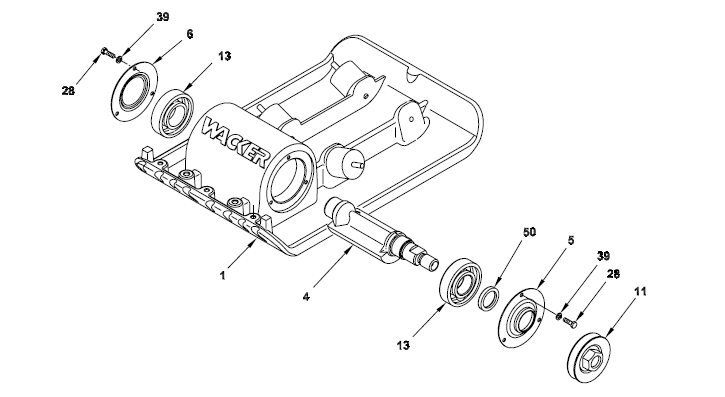
Assembly:
- Install exciter assembly. Oil bearings (13). Install belt side bearing holder first. Apply Loctite 232 (or equivalent) to screw threads (28) and secure bearing holders to exciter housing. Torque screws to 8 Nm (6 ft.lbs.)
- Install clutch and backplate as described in Section Clutch
- Install exciter pulley (11)
- Install drive belt
- Fill exciter with oil before operating. Contact us for oil specifications
